Telegram US Group List 2731
-
Group
 1,519 Members ()
1,519 Members () -
Group

رێـــکا راســت"🥰♥️"
2,023 Members () -
Group
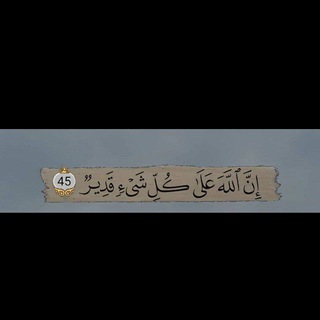
نێزيــك بون ژ خــوداى🪽💙
376 Members () -
Group

مـع الله 🤍
3,050 Members () -
Group

بۆ خــــٰودێ بـــژى🕊💗..
936 Members () -
Group

Волошин А.В.
329 Members () -
Group

Газстройпром
20,767 Members () -
Group

𓄂 𝕾𝐈𝐋𝐈𝐖𝐀𝐍𝐆𝐈 𝕺𝐅𝐂 🇲🇪
2,160 Members () -
Group

Мәктүпләр / مكتوبلر
669 Members () -
Group

𝑷𝑬𝑮𝑽𝑨🌻𝑱𝑰𝒀𝑵
5,621 Members () -
Group
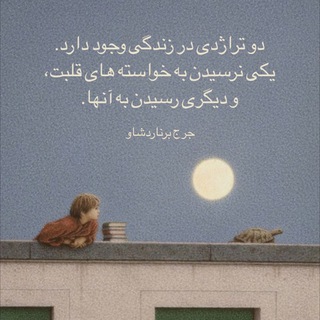
دامونا نوری
503 Members () -
Group
-
Group

𓆩ڪوردستـــان𓆪
1,103 Members () -
Group
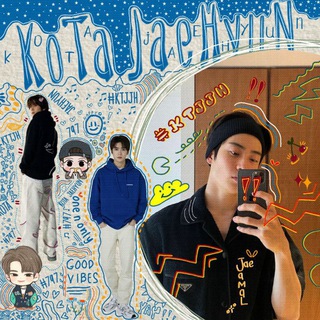
𝟳𝟵𝟳 𝗞𝗢𝗧𝗔 𝗝𝗔𝗘𝗛𝗬𝗨𝗡 ; New Begin.
3,177 Members () -
Group
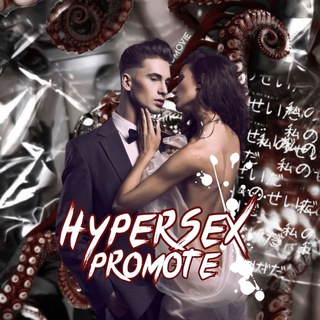
𝗛𝗬𝗣𝗘𝗥𝗦𝗘𝗫 𝗣𝗥𝗢𝗠𝗢𝗧𝗘
17,752 Members () -
Group

172 WIDRAGS VAKUM
623 Members () -
Group

Mobil Oil VIP Member
21,581 Members () -
Group

قــــەدەر🤍
1,080 Members () -
Group
-
Group
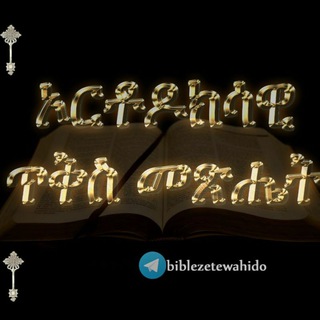
ኦርቶዶክሳዊ ጥቅስ መጽሔት
7,087 Members () -
Group

Astra Team
1,737 Members () -
Group

˗ˏˋ 𝐻𝑒𝑎𝑟𝑡𝑠 & 𝐹𝑒𝑒𝑙𝑖𝑛𝑔𝑠 ´ˎ˗
321 Members () -
Group

لـ قـ,ـᬽــ፝͡ـمر الـروح🌸🖤
2,053 Members () -
Group

پلاس+گرام| اد خدمات مجازی|عضو پلاس
2,475 Members () -
Group

🇷🇺 АРТЕМ БИЧАЕВ
1,018 Members () -
Group

IT Jobs (DSML KZ)
2,022 Members () -
Group

Вот Так. Подробнее
5,703 Members () -
Group

👑𝙎𝙄𝙏𝙄 𝙍𝙀𝙎𝙐𝙇𝙏👑
588 Members () -
Group
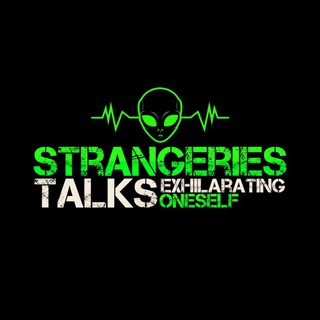
Strangeries Talks
316 Members () -
Group

Масленникова Д.| НЕЙРОКЛЮЧИ К СМЫСЛАМ | 21+
1,905 Members () -
Group

FTV telekanali | Rasmiy
6,392 Members () -
Group

Proxy ᵖᵃʳᵃᶻᶤᵗ🌐
13,661 Members () -
Group
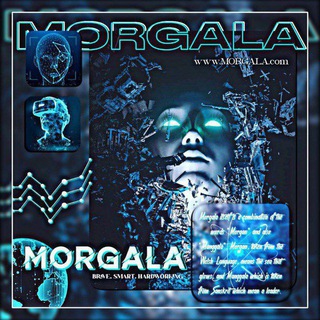
ㅤधव. 𝗠𝗘𝗠𝗢𝗥𝗜𝗘𝗦 𝗠𝗢𝗥𝗚𝗔𝗟𝗔
4,542 Members () -
Group
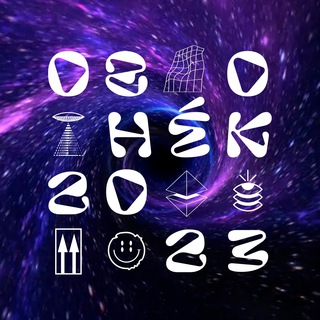
ОГОНЁК’23
2,938 Members () -
Group

Небизнес ланч
343 Members () -
Group
-
Group

小馋猫资源分享/机场测评/平价机场/低价机场/白嫖机场/VPN
1,077 Members () -
Group

Kinky Events Feedback
423 Members () -
Group

stipulated —ET (dour's)
1,416 Members () -
Group

الحَمْدُ لِلّهْ🌿
909 Members () -
Group
-
Group

𝖳𝗁𝖾 𝖾𝗇𝖽 ♡
638 Members () -
Group

DragonForce Malaysia
265,564 Members () -
Group

كلمات تلامس الروح🥀🍃
1,125 Members () -
Group

𝐌𝐘𝐀𝐍𝐆𝐄𝐋 •🖤🥂
498 Members () -
Group
-
Group

Чунтул Daily
678 Members () -
Group

أخبار رياضية
3,331 Members () -
Group
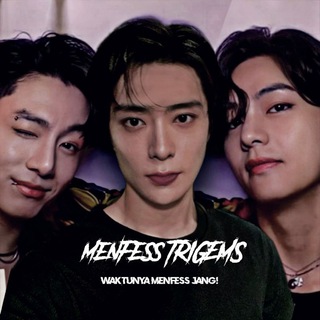
MENFESS @menfesstrigems
700 Members () -
Group
-
Group

Газета о России
27,645 Members () -
Group

Фомичева за рубежом
8,715 Members () -
Group

فعالان بازار سرمایه
782 Members () -
Group
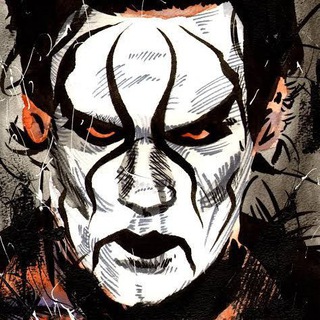
PANJOEL RETURNS
11,320 Members () -
Group

Darveshona
2,049 Members () -
Group
-
Group

Luda Nikishina
3,240 Members () -
Group

De Nova Agro (in vitro павловния, черешня, виноград)
1,856 Members () -
Group

Dermatology Books
498 Members () -
Group
-
Group

Malware Forums
6,800 Members () -
Group

❥𝒂𝒏𝒊𝒎𝒆 𝒂𝒏𝒅 𝒎𝒂𝒏𝒉𝒘𝒂 𝒑𝒍𝒂𝒏𝒆𝒕⸙𖡼 ָ࣪ ˖
497 Members () -
Group

➡️ 𝙈𝙐𝙎𝙄𝘾𝘼 𝙂𝙍𝘼𝙏𝙄𝙎 ⬅️
8,827 Members () -
Group

NATIONAlNET
21,794 Members () -
Group

⚜هکر مود | 𝐇𝐚𝐤𝐞𝐫𝐌𝐨𝐝⚜
13,774 Members () -
Group

. ࣪ ⌑ izzty theme ೀ
2,239 Members () -
Group
-
Group

¬(Matemática ∨ Física)
612 Members () -
Group
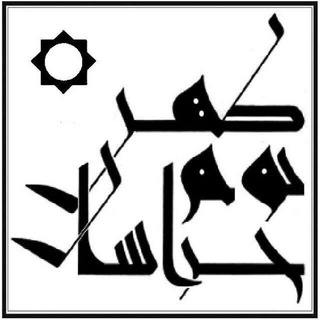
همسفران موسسه کهن بوم خراسان
660 Members () -
Group

МТС Джобс О̶ф̶и̶ш̶и̶а̶л̶
17,038 Members () -
Group

Форум стратегов 2023
375 Members () -
Group

#قناة_استوديو_عماد_ابوصالح
888 Members () -
Group

Reggaeton | Música Latina 😈
1,552 Members () -
Group

NaFasaKam💞
307 Members () -
Group

☘️𝗆𝖺𝗆𝖻𝖺 𝗏𝗉🫐
380 Members () -
Group
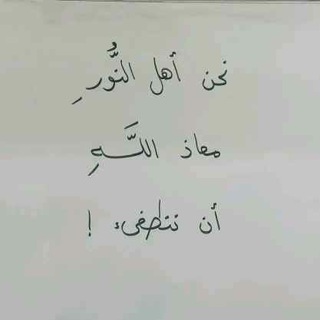
Dr. unique (Anas almagrami)💰للاعلانات المدفوعه💎
503 Members () -
Group

Short5: за 5 минут узнать всё о главном
874 Members () -
Group

𝐎̸𝐅𝐂 𝐏Я𝗜𝗡𝗚𝗚Ө𝗡𝗗Λ𝗡𝗜 🇪🇺
4,654 Members () -
Group

Худченко l Официально
3,893 Members () -
Group

Daily Palestine
23,840 Members () -
Group

»گـروپـے چـات🖤💬«
1,556 Members () -
Group

loGaN STORE | CHAT 🗨️
580 Members () -
Group
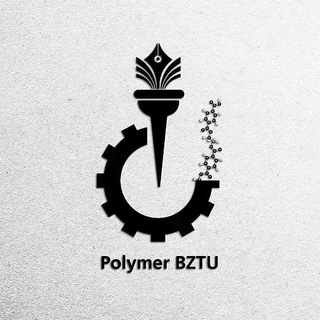
Polymerbztu
323 Members () -
Group
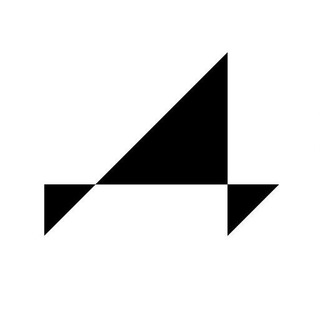
Докдокдок
1,344 Members () -
Group

عرين المقاومة 🇵🇸
16,123 Members () -
Group

Left Leftism | Пост-левачество 📦 🏴☠️
1,107 Members () -
Group

Магия денег 💰
3,471 Members () -
Group

فريق ملوك البرمجيات
4,470 Members () -
Group

Вестник киберполиции России
3,115 Members () -
Group
-
Group
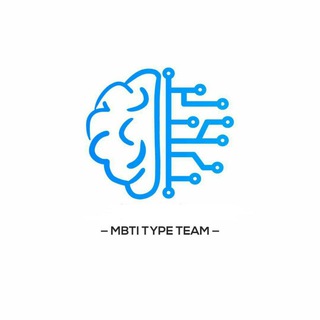
冬𝘔𝘉𝘛𝘐 𝘛𝘦𝘴𝘵.
1,281 Members () -
Group

Box_film_group
413 Members () -
Group
-
Group

مكافحة الشيعة الروافض 🔥
433 Members () -
Group

🙏 RadheKrishna 🥰 Bhakti 🙏 Status 😍
4,451 Members () -
Group
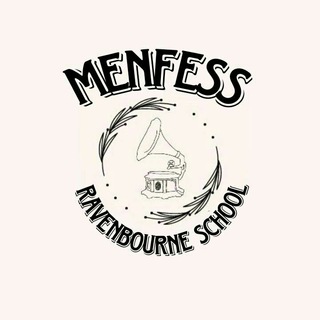
menfes ravensbourne
326 Members () -
Group

artafitnesss
108,628 Members () -
Group

قـهـوهہ الــروح ☕️♥️
5,381 Members () -
Group

笨蛋杂货铺
503 Members () -
Group

شعر وسبک خادم العباس ﷻ
2,442 Members ()
TG USA Telegram Group
Popular | Latest | New
Settings in Telegram Finally, Telegram has brought a list view for search results in chronological order. Earlier, finding something by incessantly tapping on “next” was a tiring exercise. Now, you can just search for the term and tap on the “search bar” at the bottom to find all the search results in the list view. Telegram also has an auto-night mode that you can use to save your eyes at night!
Animated Profile Picture Creator on macOS Auto-download and Auto-play Media This kind of feature can make conversations more orderly while increasing the value of each individual message. You can enable this option from the “Group Permission” section. Keep it on forever, or toggle as necessary to throttle rush hour traffic. Live Location Sharing
Telegram Sending Options A great way to organize your chats inside a group or channel is by using hashtags. When you use a hashtag in a message, that word becomes searchable allowing you to see all the messages relating to that topic. For example, if the group is discussing the new Avengers movie, everyone can use the Avengers hashtag. If you want to see all the messages in one location, you can just tap on the hashtag and all the messages with that hashtag will come up. See also: How to delete a Telegram account If you ever receive any cool short audio clip like a meme sound or any hilarious sound effect (also works with the sent audio) just long-press on it and choose the “Save for Notifications” option in the popup.
In Telegram, you can adjust the color and background. If you like, you can even set up your own custom theme to make Telegram look exactly the way you like. Telegram Chat Background
Warning: Undefined variable $t in /var/www/bootg/news.php on line 33
US